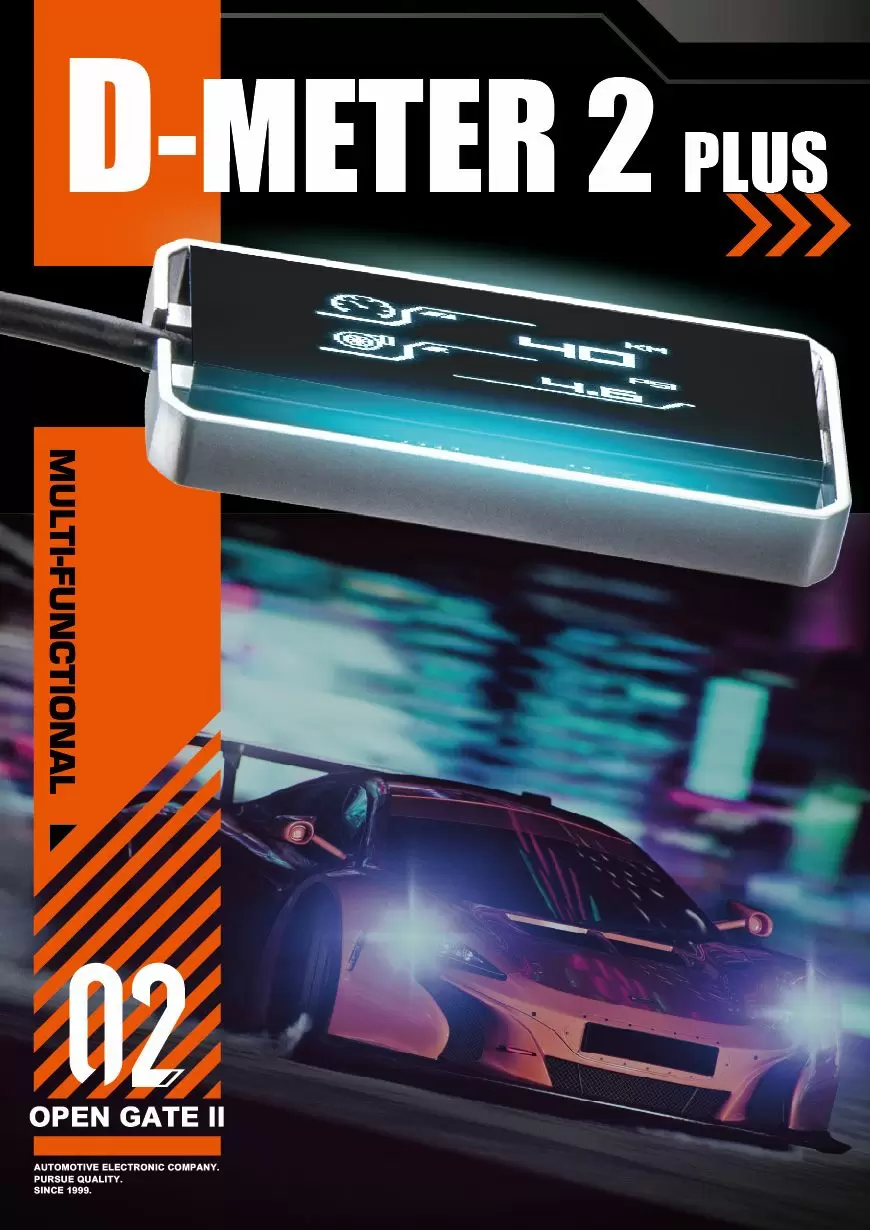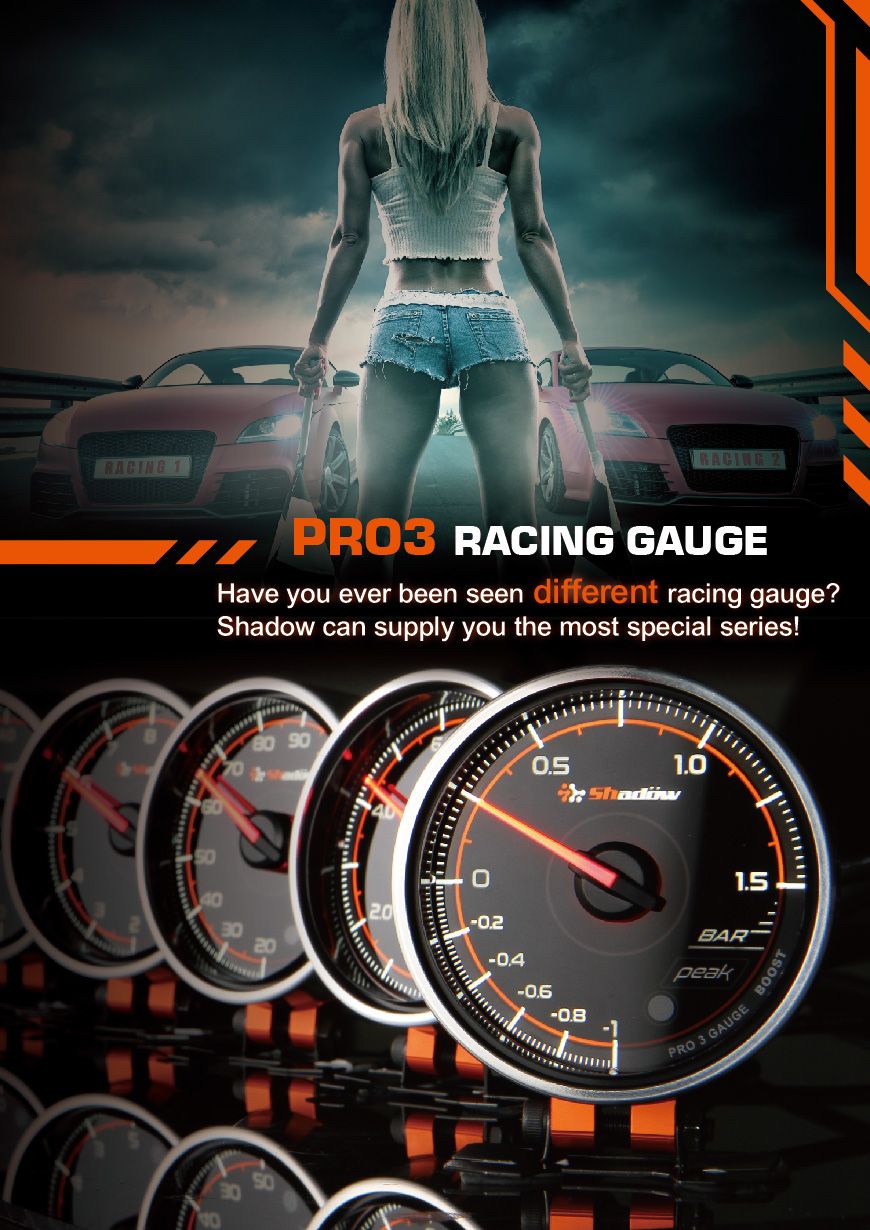FD EVO OBD II Multi-functional Display
SW10166
FD EVO OBD II Multi-functional Display
The FD EVO Multi-Functional Display offers a variety of display modes and user-friendly operations. Utilizing OBDII CANBUS communication technology, it performs comprehensive vehicle scanning and monitors up to 22 driving parameters, delivering accurate and real-time vehicle diagnostics.
For advanced users, the optional S-Expand sensor expansion box can be integrated to provide additional vehicle data, fulfilling both standard and high-performance monitoring needs for stock and modified vehicles. With its all-around engine monitoring capabilities, FD EVO is the most highly integrated digital racing display of the new generation.

Exterior Features
The FD EVO features a 2.42-inch OLED display with a slim and lightweight form factor, making it easy to install and conceal wiring. Its hidden button design enhances the sleek and minimalist appearance. The device supports head-up display (HUD) mode, peak value recording, and customizable warning thresholds.
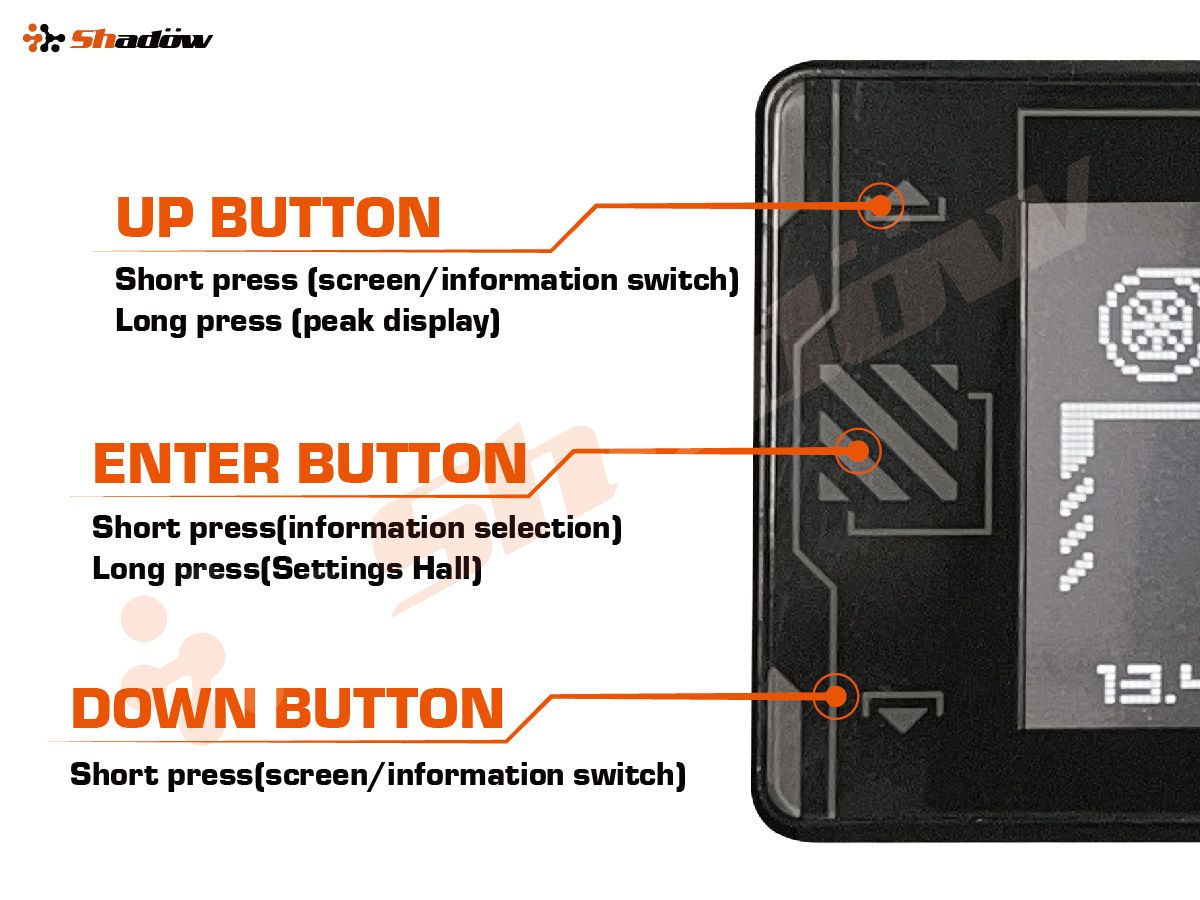

Wide Compatibility with Various Vehicle Brands
The FD EVO is compatible with vehicles using the standard CANBUS communication protocol.
It supports 12V-powered gasoline, diesel, and 48V mild hybrid vehicles. Once plugged into the OBDII port, the device will automatically power on and off.
Note:
– This product is not compatible with hybrid vehicles, electric vehicles, or 24V trucks. Please confirm your vehicle specifications before installation to avoid incompatibility.
– Recommended for vehicles manufactured in 2014 or later.

OBDII Full-Vehicle Scanning x Real-time Data Display
The available display data may vary depending on the vehicle model and are based on the data provided by the original ECU.
After initial installation, you can personalize the device by following the steps outlined in the user manual.
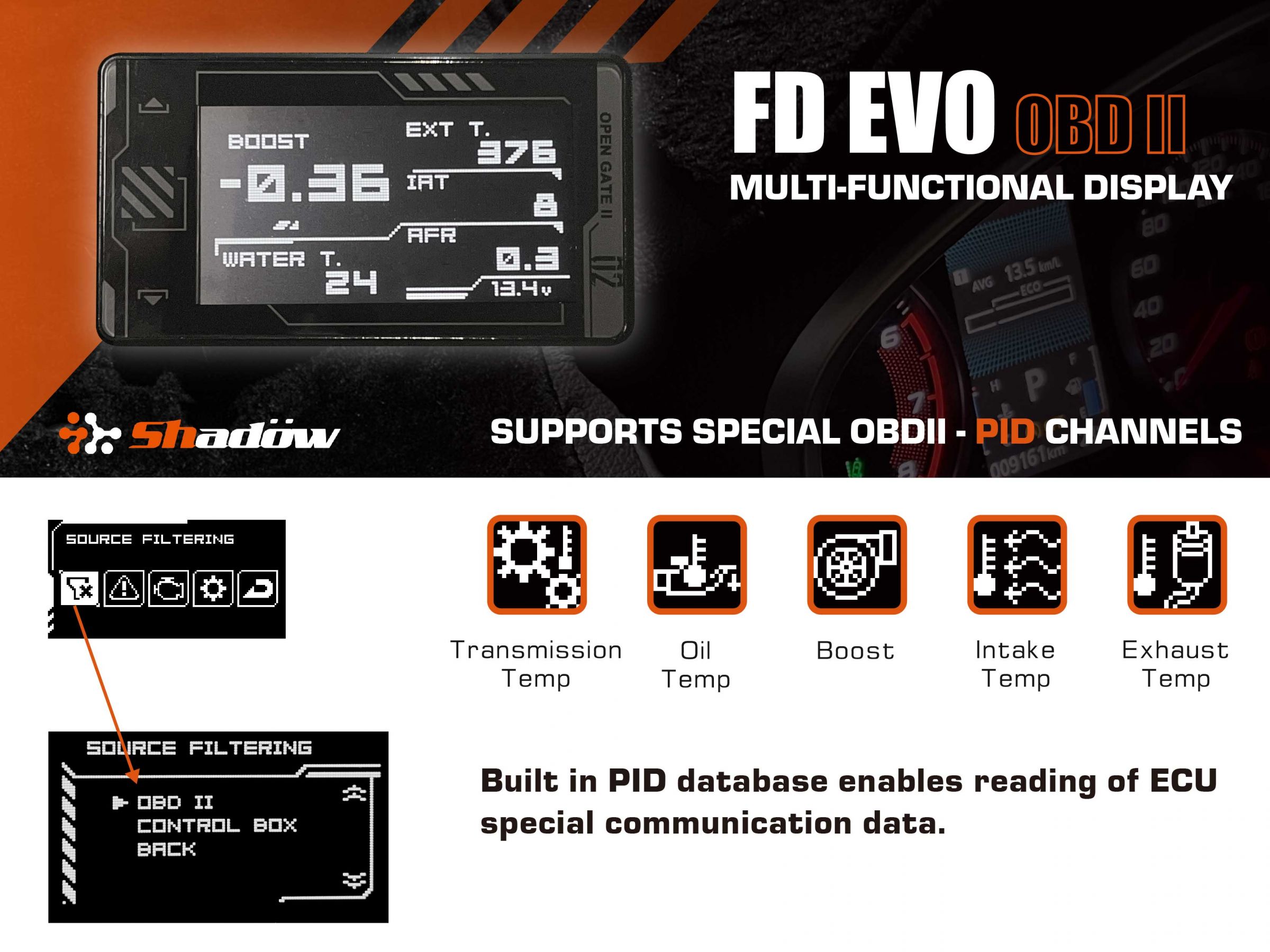
OBDII-PID Data Selection
🔵 Step 1: Start the engine – auto power on
After installation, start the vehicle. The display will show default data: (Boost pressure, Water temperature, and Exhaust temperature).
🔵 Step 2: Source scanning (SOURCE FILTERING)
Enter the settings menu and select OBDII. The system will automatically scan the ECU and retrieve up to 22 supported data channels (e.g., oil temp, transmission temp, AFR, etc.).
🔵 Step 3: Select desired data
Once scanning is complete, choose the specific channels you wish to monitor.
🔵 Step 4: Customize display layout
Return to the main screen and configure the display by assigning data to 1 to 6 fields in your preferred order.
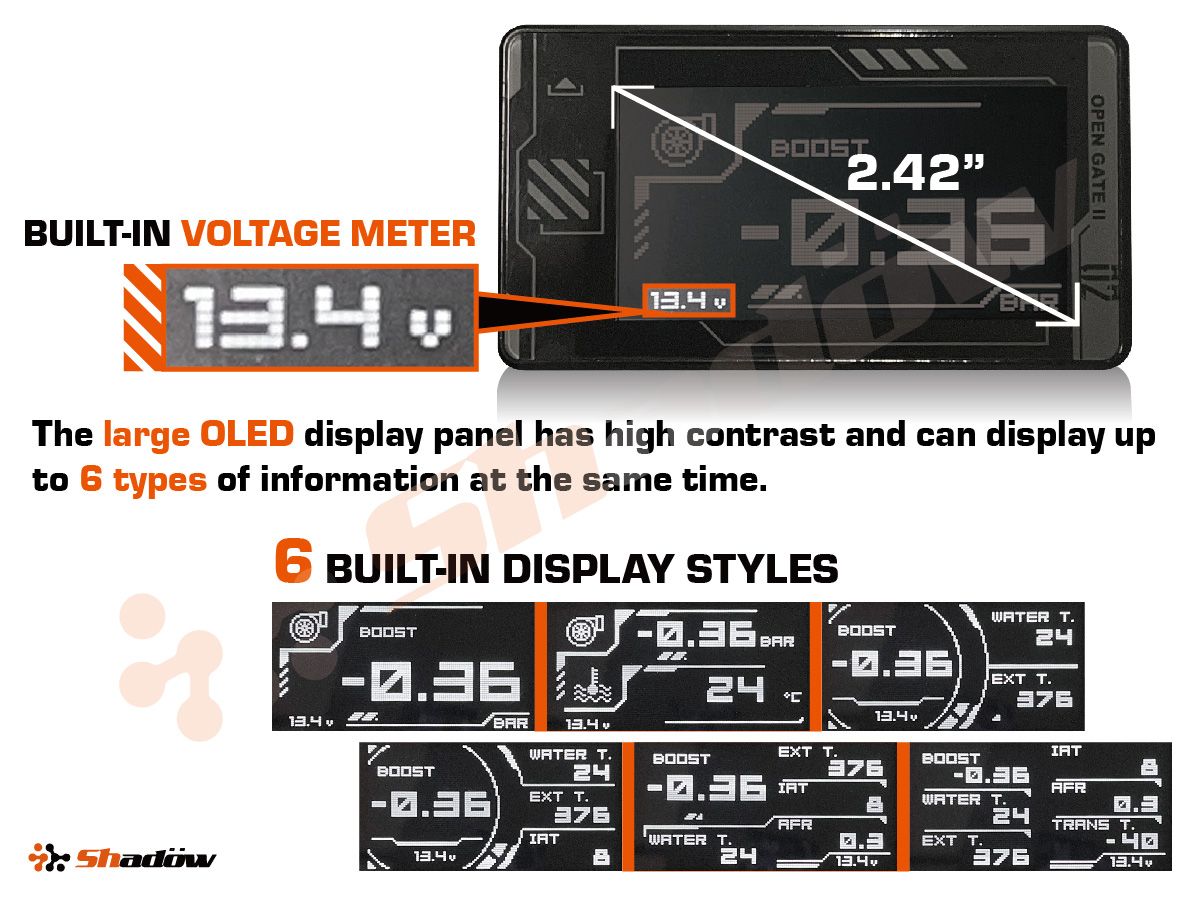

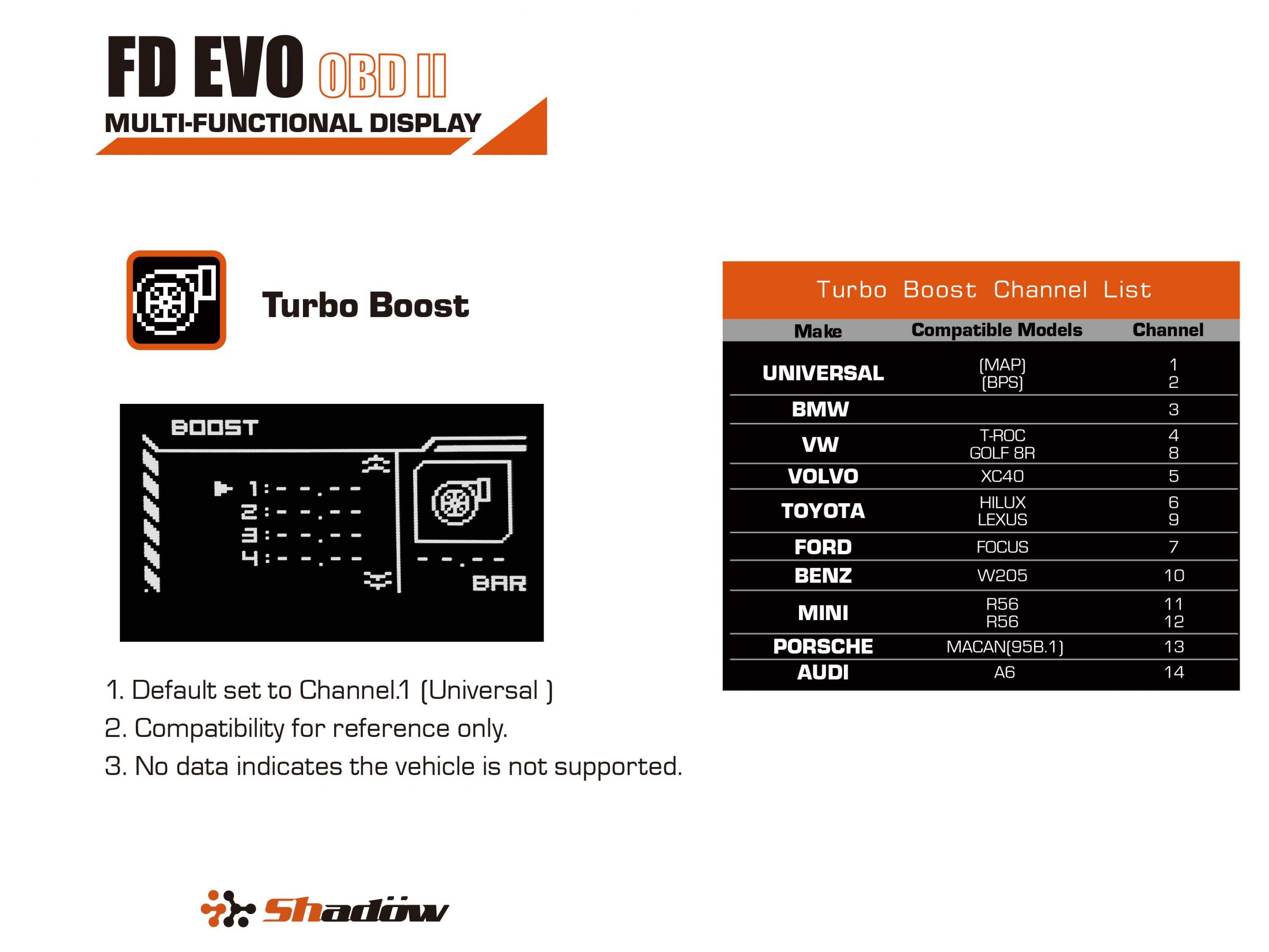
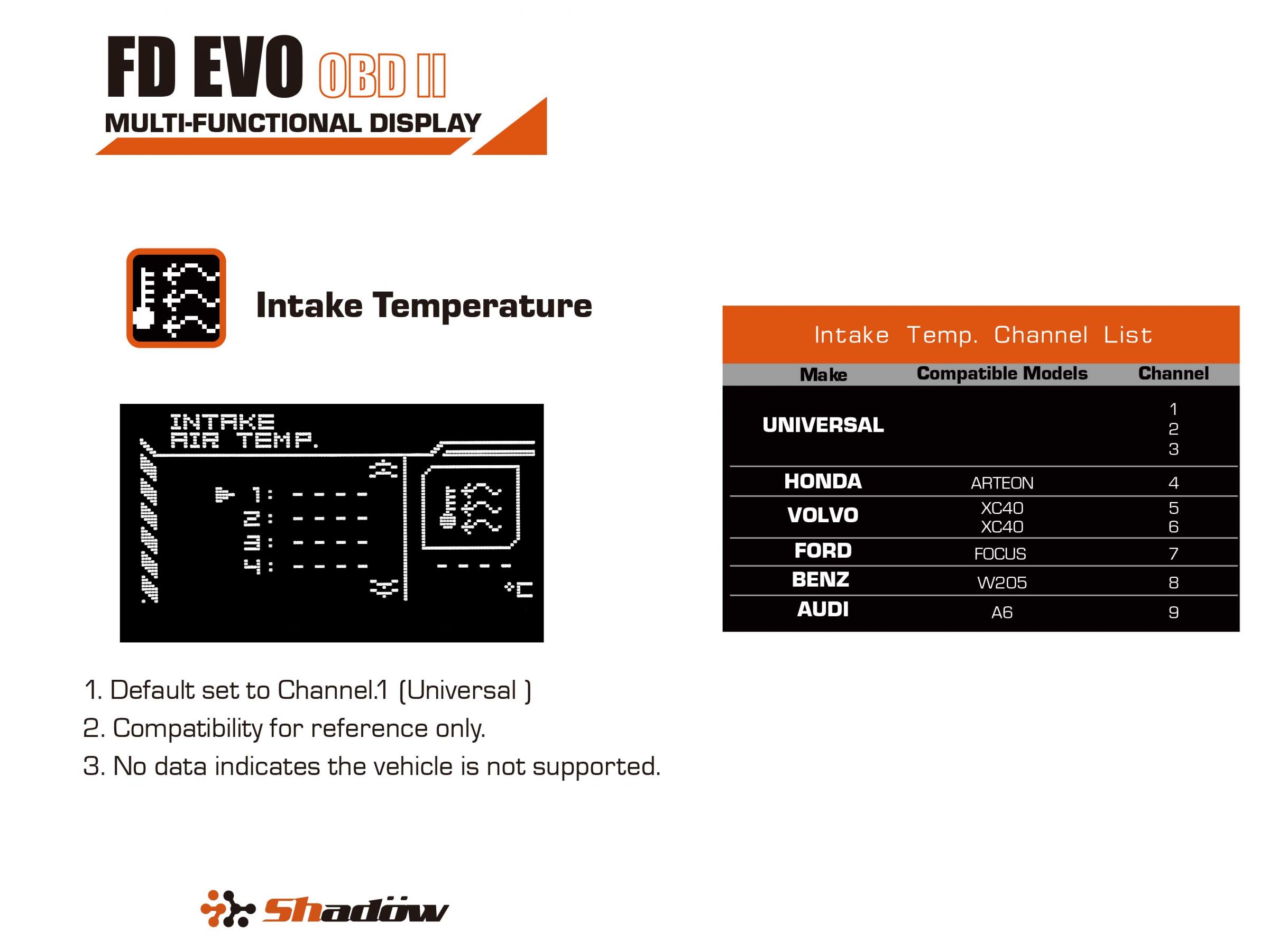
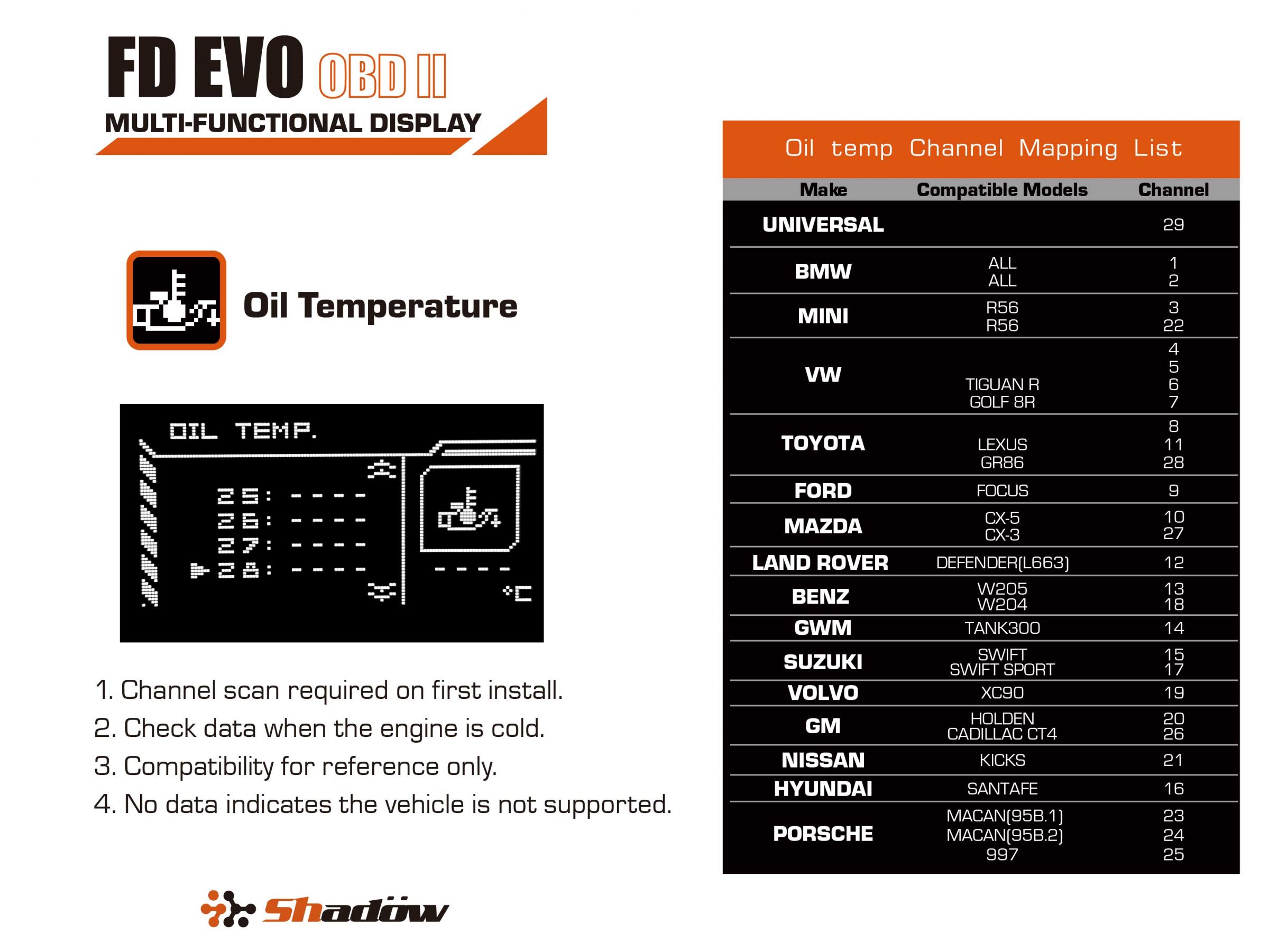
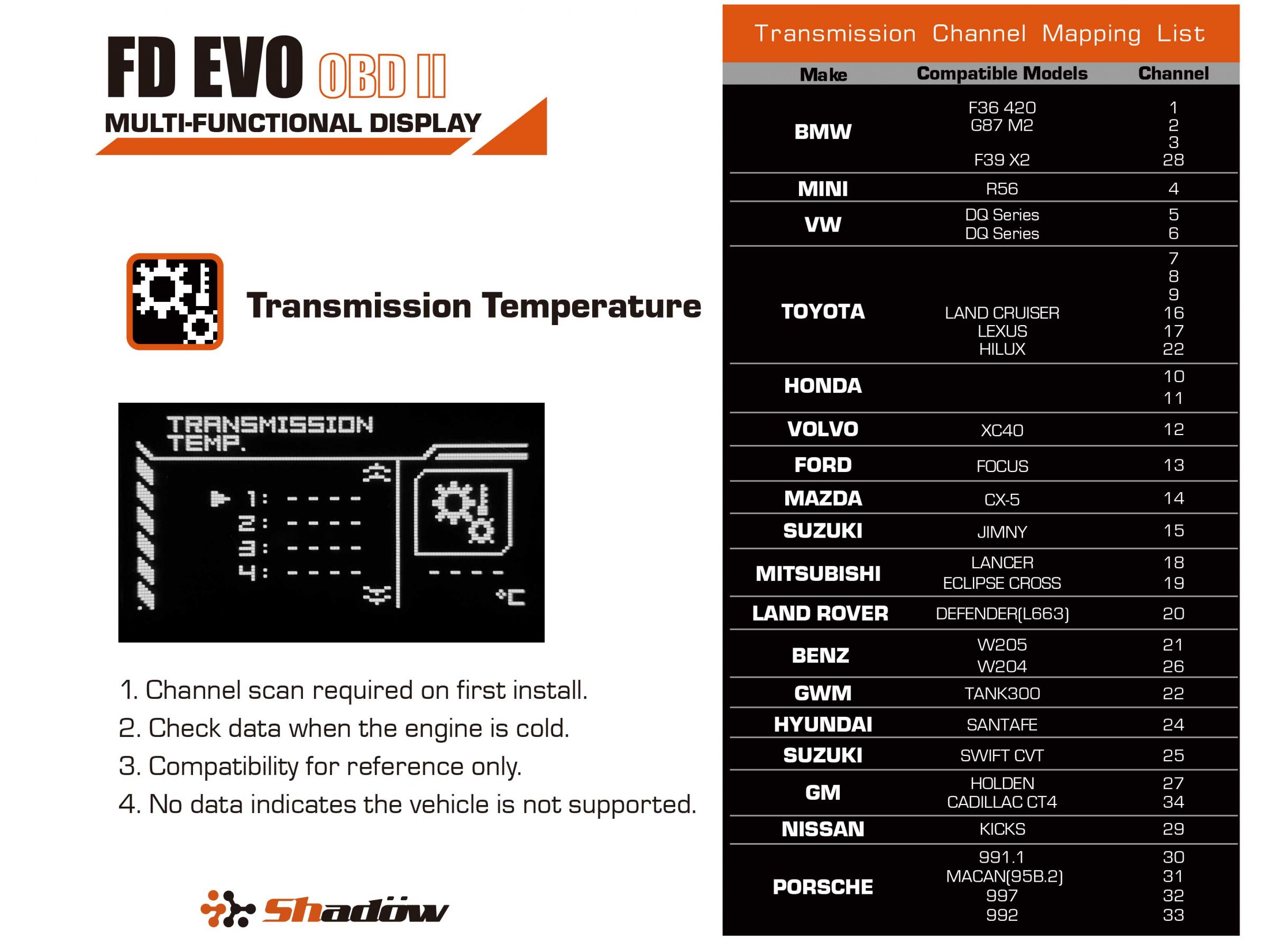
Display Interface Settings
1.You can switch between 1 to 6 information fields on the main display.
2.Each field can display a different type of vehicle information.
3.Users can customize the order of each field to match their preferences.
4.OBDII information and S-EXPAND sensor data can be shown together on the same screen.
Function
- Constant Voltage Display:
- Voltage is shown on every screen, allowing real-time monitoring of the electrical system.
- Simple and Intuitive Interface:
- Switch between metric and imperial units, and customize primary and secondary data fields to suit diverse driving needs.
- High-Contrast OLED Panel:
- Ensures excellent visibility even in strong sunlight or backlight conditions, enhancing driving safety.
- Slim Display Unit with Separate Expansion Box:
- Enables easier installation and cleaner cable management.
- Hidden Button Design:
- Combines ease of use with a sleek and tidy appearance.
- HUD, Peak Record, and Warning Threshold Functions:
- Offers complete information monitoring for a smoother and safer driving experience.
Practical Tools for Daily Use
▲Automatic Warning Settings
Users can choose to enable or disable the warning function and customize the warning range for each parameter. When a vehicle's data exceeds the set range, the system will flash the screen and emit a beeping sound to immediately alert the driver, enhancing driving safety.

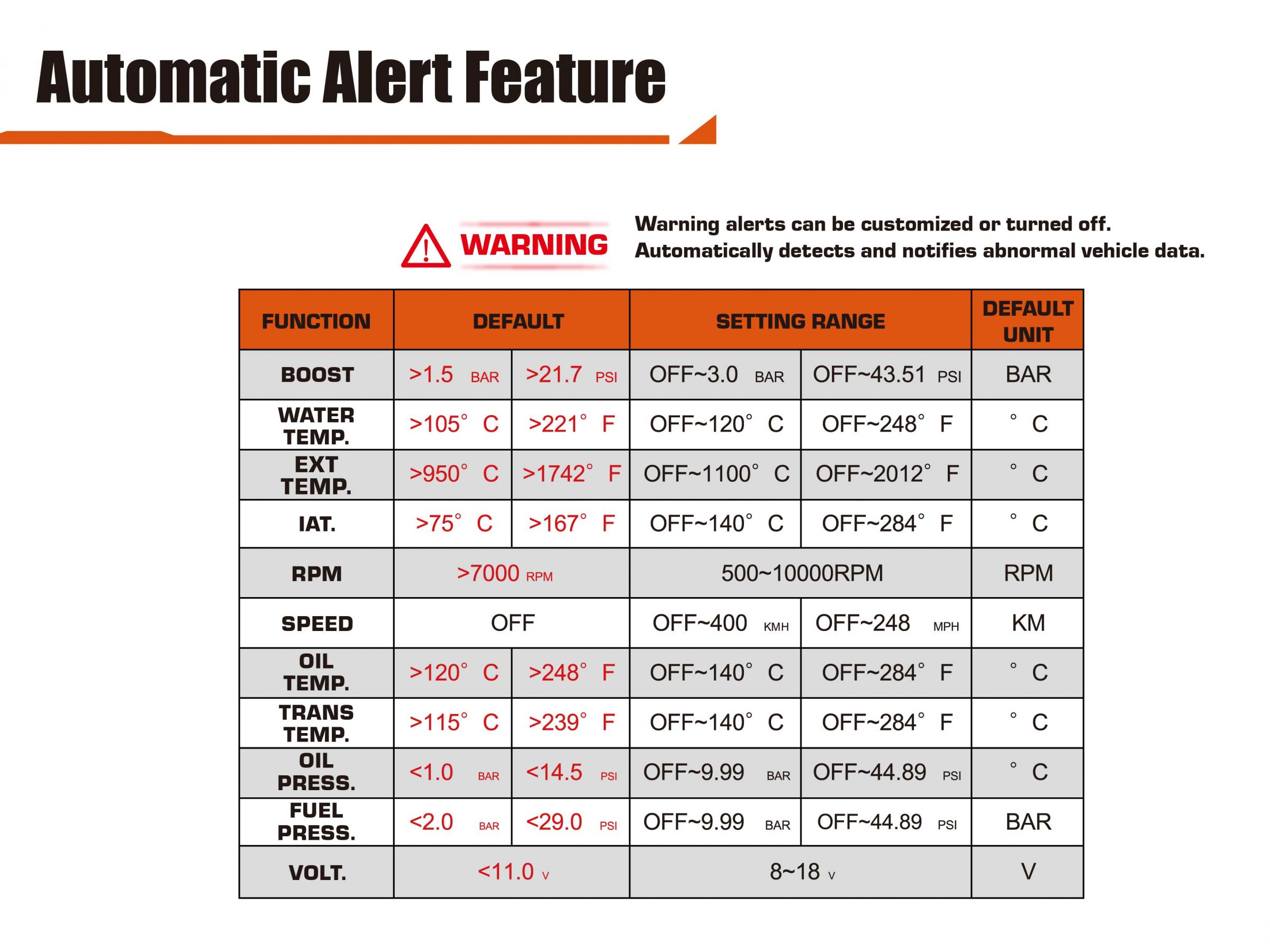
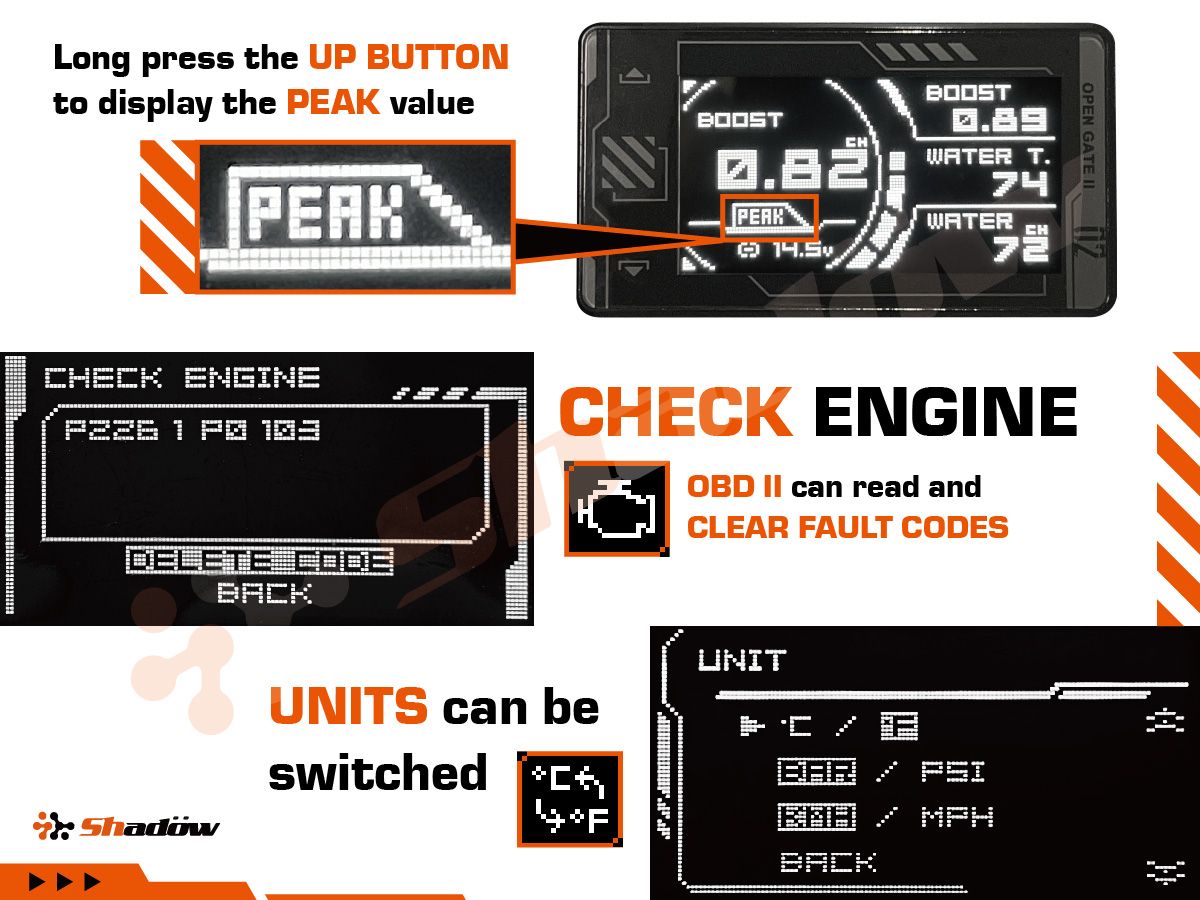
▲Peak Record
The FD EVO includes a Peak Record (PEAK) function that allows users to view the highest recorded value on the current screen, capturing extreme performance conditions.
Note 1: PEAK history will be cleared if the OBDII connector is unplugged.
Note 2: When using ACC power for manual on/off, PEAK history cannot be saved.
▲Engine Check Code Detection
Supports real-time detection of engine check codes for diagnosing ECU modules such as the engine, transmission, emission system, and more.
When the engine check light turns on, the device displays the fault code to help identify the issue and allows you to clear the code manually if needed.
▲Speed Calibration
To address discrepancies caused by ECU inaccuracies or changes in tire aspect ratios, the FD EVO allows speed calibration based on percentage adjustment. This ensures the displayed speed aligns with actual GPS-based vehicle speed, providing more reliable data.
▲Turbo Pressure Calibration(requires S-Expand expansion box)
FD EVO supports turbo pressure sensor calibration. When elevation changes or sensor offset occurs, the system can use local atmospheric pressure as the baseline to ensure data accuracy.
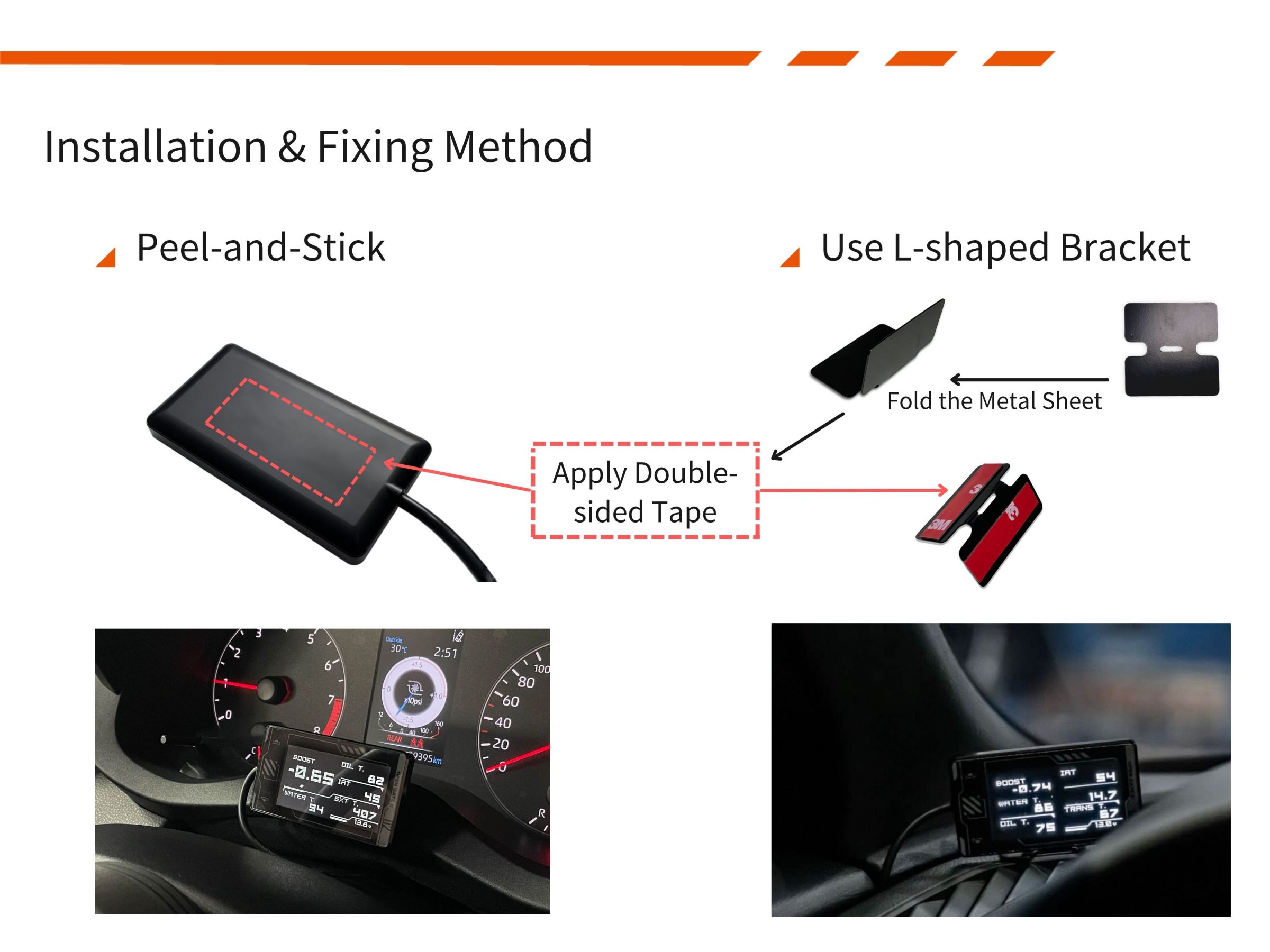
S-Expand Sensor Expansion Box (Optional)
To enhance engine monitoring and compensate for missing factory ECU data, the FD EVO can be paired with the optional S-Expand sensor expansion box. Its key features include:
▲ Synchronized Operation with OBDII:
The FD EVO can receive data from both the OBDII system and the S-Expand box simultaneously for seamless operation.
▲ Customizable Sensor Options:
Users can choose from six types of sensors based on their needs: coolant temperature, oil temperature, oil pressure, boost, exhaust temperature, and fuel pressure.
▲ Simple Power Supply:
The S-Expand shares the same power source as the FD EVO via the OBDII connector—no additional wiring required.
▲ Communication Indicator:
An LED indicator on the expansion box shows communication status. Once connected, a symbol will appear in the FD EVO’s voltage field confirming successful linkage.
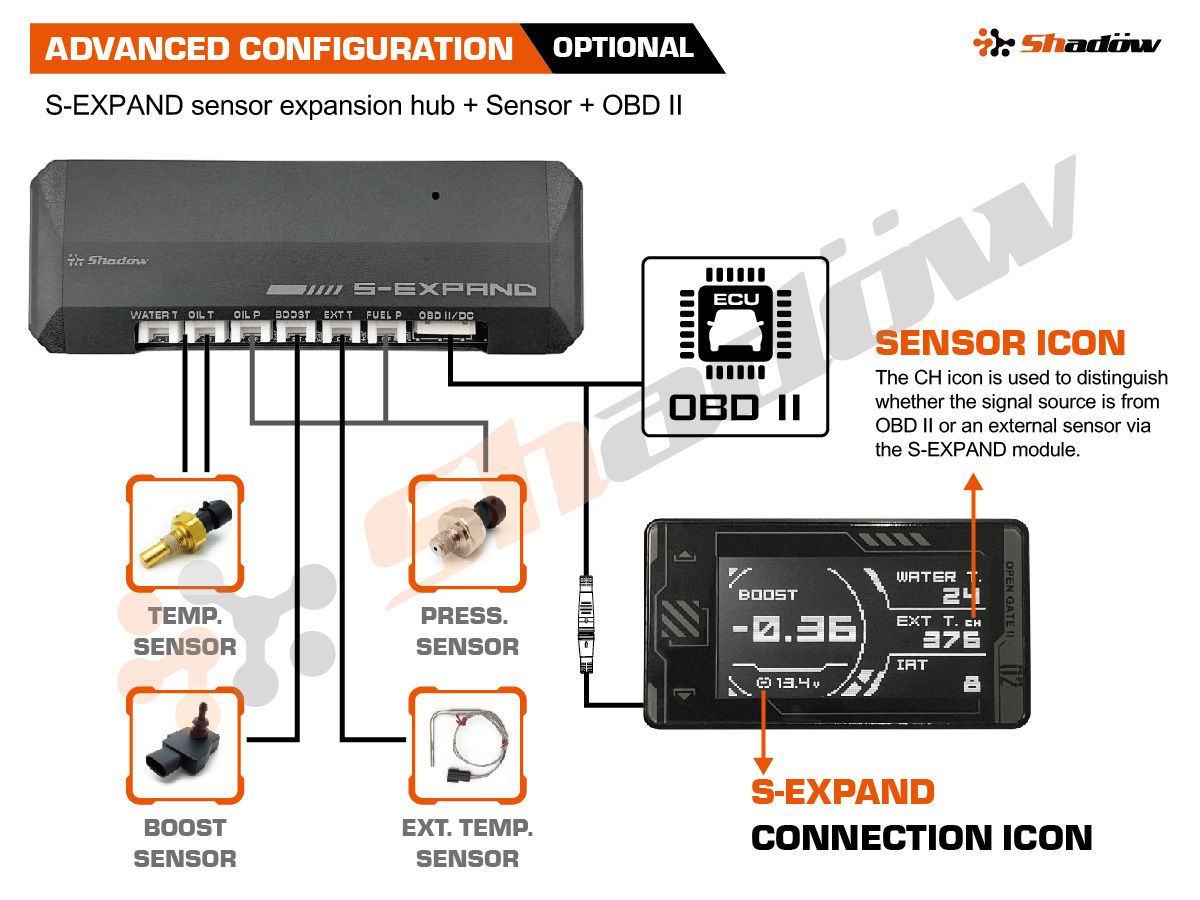

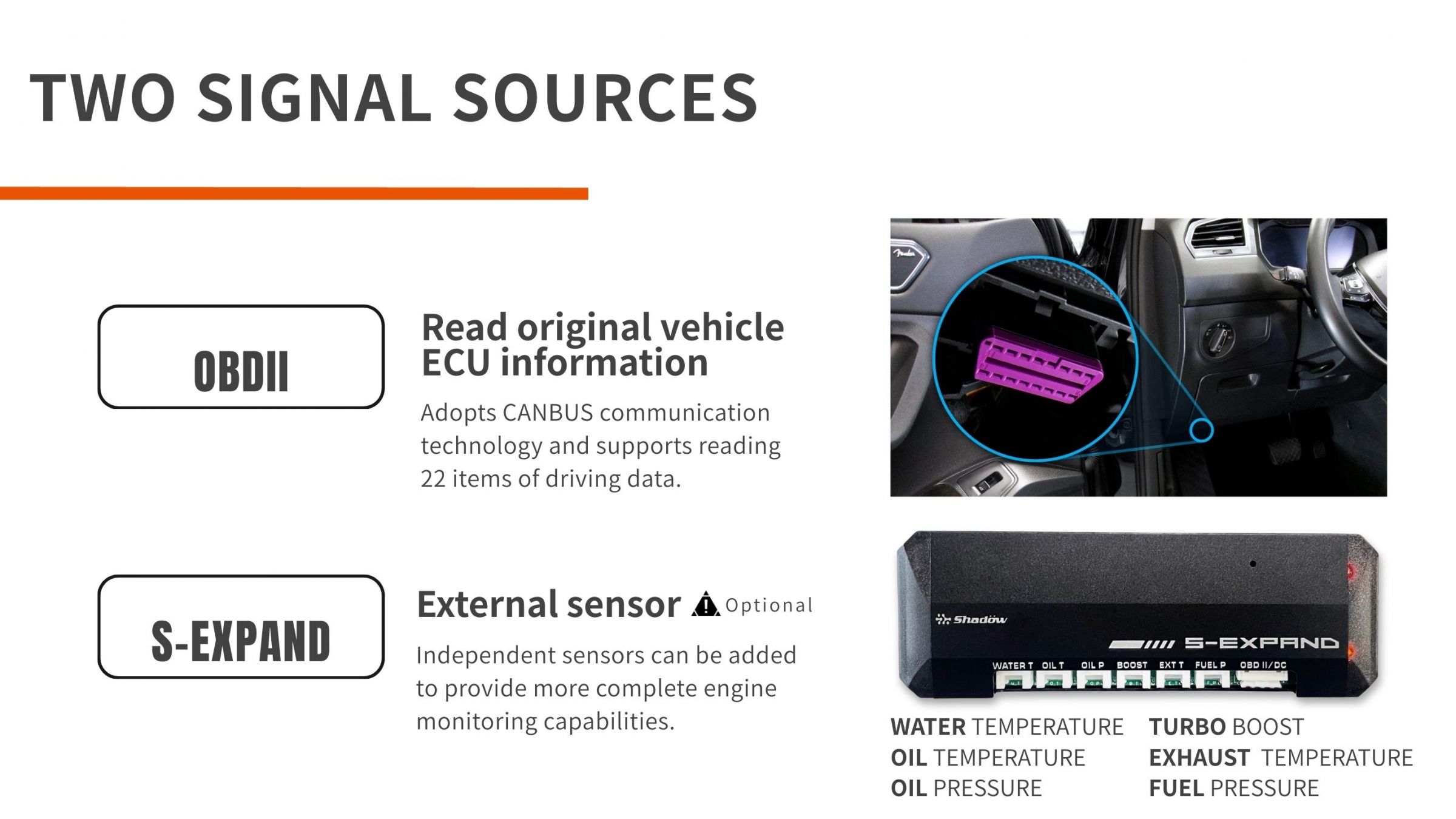
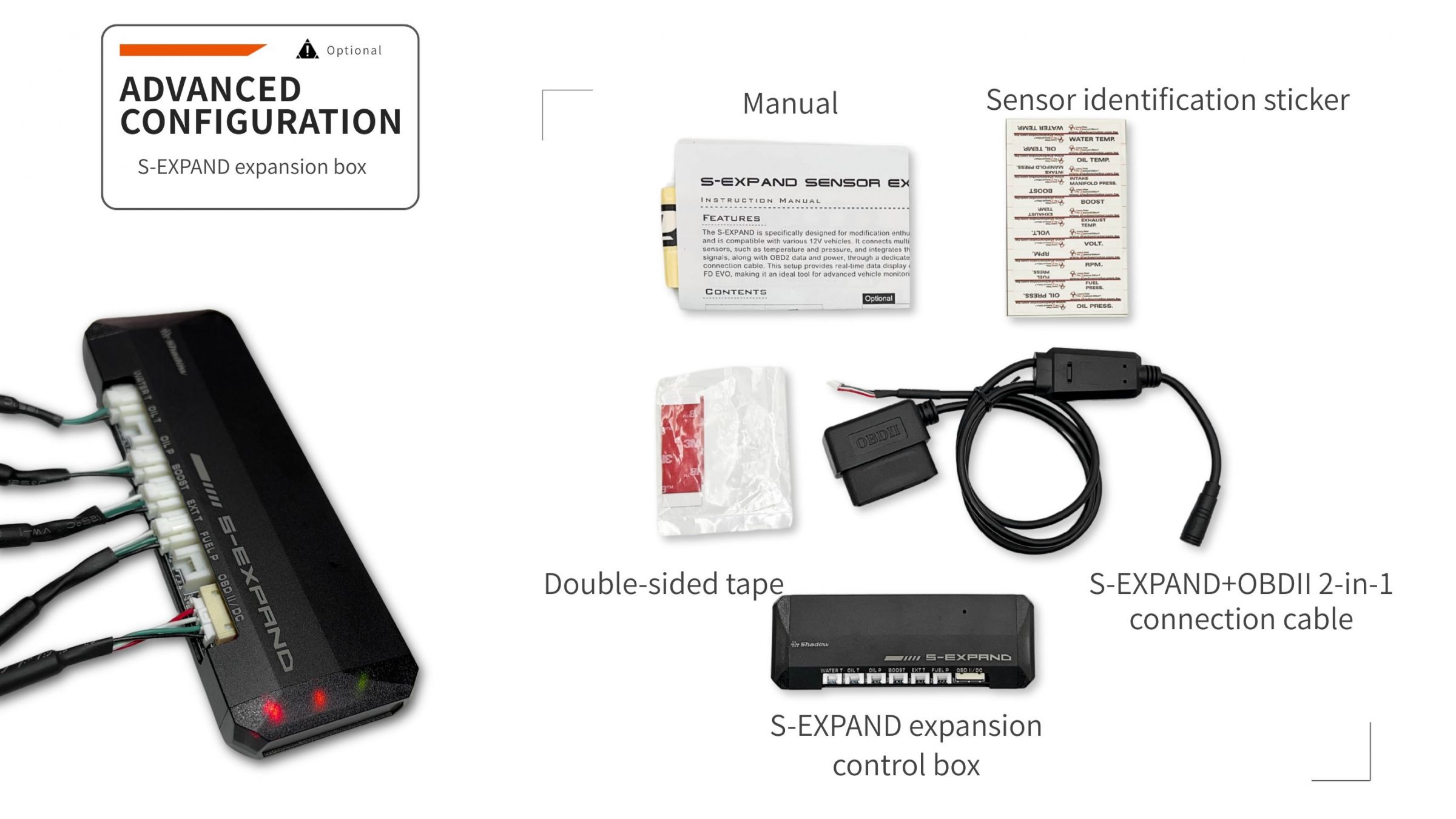
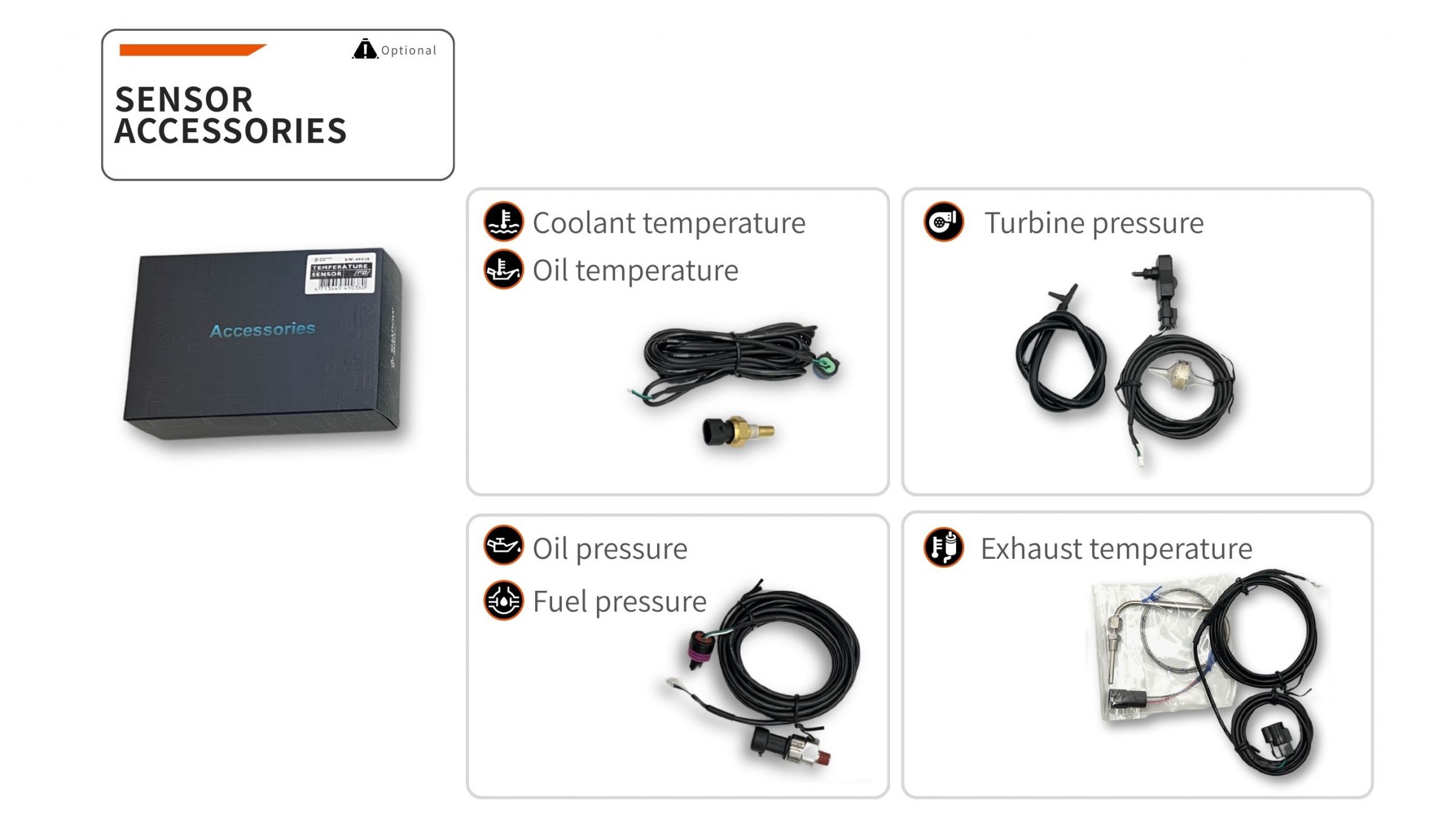
Streamlined Power Setup
▶ Direct OBDII Power Supply (with OBDII Signal Reading)◀
For vehicles equipped with standard CANBUS communication protocol, the FD EVO can operate directly through the OBDII connector, with or without the S-Expand expansion box. The device powers on and off automatically based on signal detection, significantly simplifying the installation process.
▶ ACC Power Supply with Manual On/Off◀
For vehicles using only the S-Expand expansion box and unable to provide on/off signals via OBDII:
1.Cut and insulate the green and white wires from the OBDII connector.
2.Connect the red (+) and black (–) wires to the vehicle’s fuse box (ACC +12V).
3.After powering on, switch to Manual Power Mode in the settings to ensure proper operation.
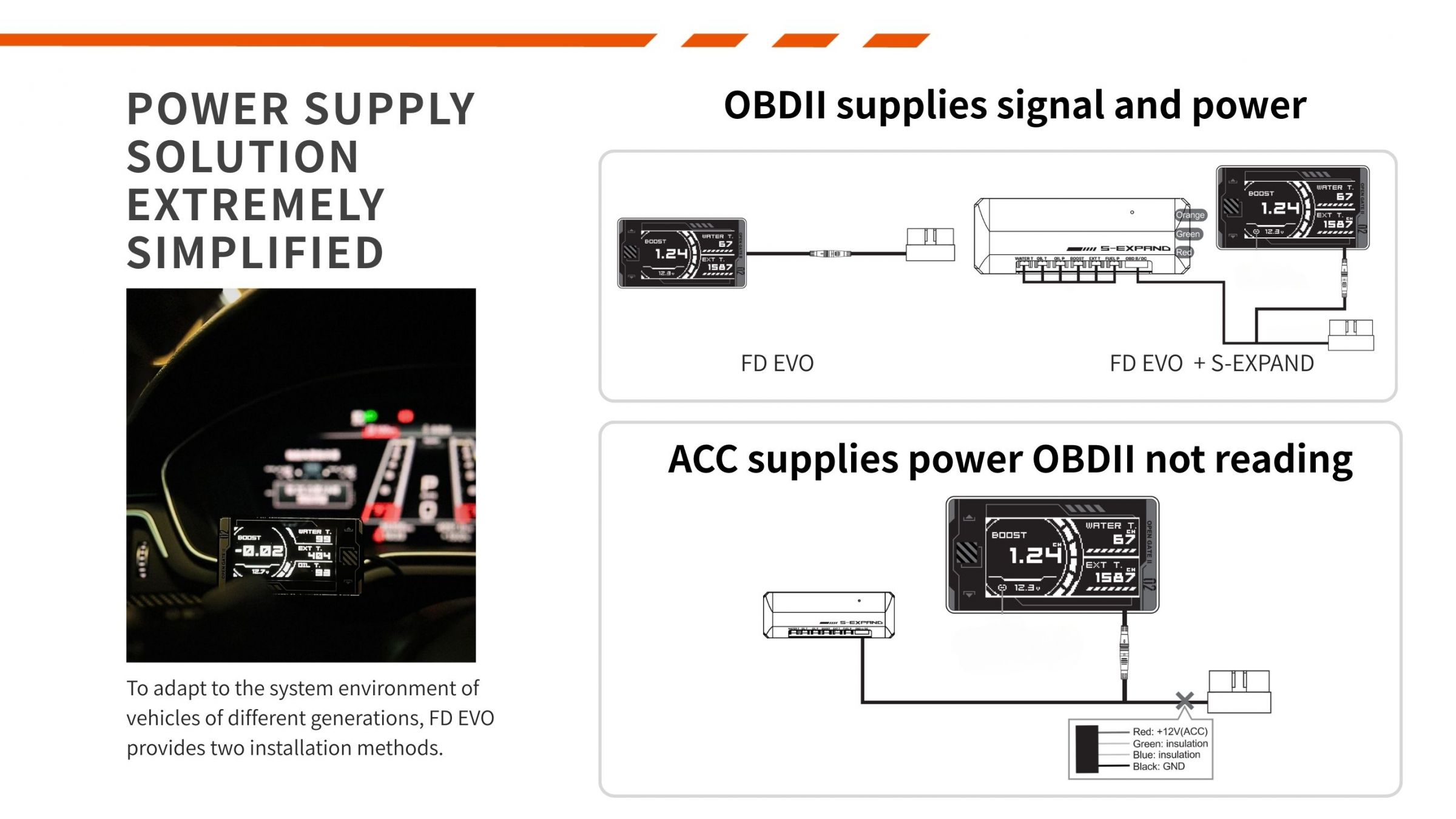
- Download
- FAQ
Q1: What vehicles are compatible with the FD EVO Multifunction Digital Display?
Read More
Know you the best
SHADOW will not only be a pronoun of global automotive electronics products in the future, but also a good partner for modified car owners! Let more people experience the pleasure and convenience of modified vehicles through SHADOW's products!
Advantage
Water Temperature Gauge The Shadow Water Temperature Racing Gauge features a highly responsive needle that provides real-time, accurate readings of coolant temperature, allowing drivers to monitor engine conditions at all times... Read More